| Posted By |
Message |
nrthshgrl
It goes fast. Pay attention.

Member since 7/05 57538 total posts
Name:
|
Photoshop Challenge Week #2
A special thanks to Geryrae for allowing me to use her son's announcement & to Summer/Summer Lyn Photography for the photos.
Your task this week is to copy the invitation below:
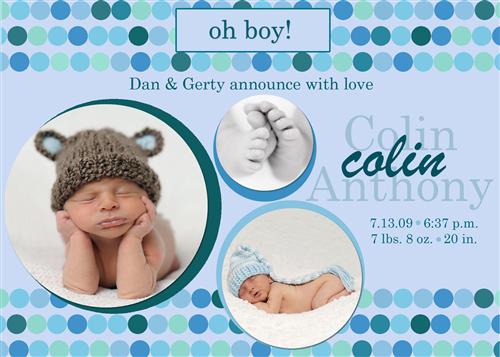
You can use the same or different fonts or colors but your goal is to make it look similar. If you are interested in using the same fonts, they are:
Century Schoolbook
BrushScriptMT
I can email you the fonts if you cannot find them. You should be using your brushs & the option to increase spacing (remember the shift key to keep your line of dots straight).
You will also need to create circular photos. I taught you one way in class, where you created a new layer over the photo, created a new shape on that layer , selected the shape using the magic wand, hid the layer with the shape, selected the layer with the photo & copy/pasted it on to your photo. It's the long way but if you wanted photos in stars, etc, it was the easier way to teach. Since this is just a circle, here is an alternate/quicker way:
http://tricks.onigo.net/2006/01/08/2-minute-tricks-22-circular-images/
When you get to step 5, you should be dragging the layer on to your new invite.
When you're done, post your invite & list the layers that you used. you should also name your layers as you make them to make remembering them easier.
Good luck! Any questions, let me know.
|
Posted 9/11/09 10:37 AM  |
| |
|
Long Island Weddings
Long Island's Largest Bridal Resource |
MissJones
I need a nap!
Member since 5/05 22132 total posts
Name:
|
Re: Photoshop Challenge Week #2
Have no baby pix to work with so I scoured my folders for some. Since it's a girl, I desaturated so the pink didn't come through.
My hardest part with replicating these is the colors. I never can duplicate the same colors and the little ink blotter doesn't go to other windows to grab the color.
And looking back, I should have made the photos bigger.
Also, Barb, do you have an easier way of making dots? I basically use the ellipse tool, duplicate, change color, duplicate, change color, merge, duplicate, etc, etc, etc. Image Attachment(s):

Message edited 9/12/2009 11:51:15 AM.
|
Posted 9/12/09 10:43 AM  |
| |
|
pig22seal
LOVE MY 2 BOYS!

Member since 5/07 1877 total posts
Name:
Carissa
|
Re: Photoshop Challenge Week #2
WOW...they turned out great!! Can't wait to get my computer back so I can give this challenge a try. One question, what do you print this out on? Cardstock? Photopaper? TIA
|
Posted 9/12/09 11:28 AM  |
| |
|
nrthshgrl
It goes fast. Pay attention.

Member since 7/05 57538 total posts
Name:
|
Re: Photoshop Challenge Week #2
Posted by MissJones
Also, Barb, do you have an easier way of making dots? I basically use the ellipse tool, duplicate, change color, duplicate, change color, merge, duplicate, etc, etc, etc.
How to make straight line of dots 
I'll see what the color issue is, but you should be able to grab the color with the color dropper. Sometimes I need to enlarge the photo I'm trying to match color with to get it accurate.
|
Posted 9/14/09 7:09 AM  |
| |
|
debsey75
My two best friends!

Member since 11/06 5879 total posts
Name:
Debbie
|
Re: Photoshop Challenge Week #2
how do i get the multi color dots. I get the line of dots but cant figure out how to get all the different shades. 
Also when I hold shift and drag the dots all the lines connect. 
I think we need a starbucks date. 
|
Posted 9/15/09 11:05 AM  |
| |
|
nrthshgrl
It goes fast. Pay attention.

Member since 7/05 57538 total posts
Name:
|
Re: Photoshop Challenge Week #2
Posted by debsey75
how do i get the multi color dots. I get the line of dots but cant figure out how to get all the different shades. 
Also when I hold shift and drag the dots all the lines connect. 
I think we need a starbucks date. 
Name the night.
|
Posted 9/15/09 1:24 PM  |
| |
|
nrthshgrl
It goes fast. Pay attention.

Member since 7/05 57538 total posts
Name:
|
Re: Photoshop Challenge Week #2
Are we scrapping the challenge? Should I bother with them?
|
Posted 9/23/09 2:54 PM  |
| |
|
MissJones
I need a nap!
Member since 5/05 22132 total posts
Name:
|
Re: Photoshop Challenge Week #2
Oooh, I'm up for #3! 
|
Posted 9/23/09 6:38 PM  |
| |
|
NinaLemon
It's a boy!!!

Member since 10/07 6453 total posts
Name:
Jeannine
|
Re: Photoshop Challenge Week #2

Sorry I was so slow to do this one!
|
Posted 9/23/09 9:38 PM  |
| |
|
pharmcat2000
Mom of 2 + 1

Member since 10/05 7395 total posts
Name:
Catherine
|
Re: Photoshop Challenge Week #2
Posted by nrthshgrl
Are we scrapping the challenge? Should I bother with them?
I'm still trying to figure out stuff from #1, and working on this one too.
|
Posted 9/27/09 9:32 AM  |
| |
|
|
|
Re: Photoshop Challenge Week #2
Would love another lesson now that I am more familiar with Photoshop. When I came to the last one I had no clue what I was doing 
|
Posted 9/27/09 10:28 AM  |
| |
|
nrthshgrl
It goes fast. Pay attention.

Member since 7/05 57538 total posts
Name:
|
Re: Photoshop Challenge Week #2
Cathering & Tracy - you guys are sisters? cousins? Anyway, set up a time next week or the following week & we can meet up again for some lessons.
|
Posted 9/27/09 12:33 PM  |
| |
|
pharmcat2000
Mom of 2 + 1

Member since 10/05 7395 total posts
Name:
Catherine
|
Re: Photoshop Challenge Week #2
Posted by nrthshgrl
Cathering & Tracy - you guys are sisters? cousins? Anyway, set up a time next week or the following week & we can meet up again for some lessons.
I guess you could consider Tracy my "cousin-in-law"  . I'd love another lesson. We'll set it up. Thanks! . I'd love another lesson. We'll set it up. Thanks!
|
Posted 9/27/09 12:51 PM  |
| |
|
|
|
Re: Photoshop Challenge Week #2
After Oct 4th I can't do a Tuesday or Thursday night (work til 8pm).
Let me know what everyone decides
|
Posted 9/27/09 1:45 PM  |
| |
|










