| Posted By |
Message |
nrthshgrl
It goes fast. Pay attention.

Member since 7/05 57538 total posts
Name:
|
Photoshop Challenge Week #1
Your task this week is to copy the invitation below:
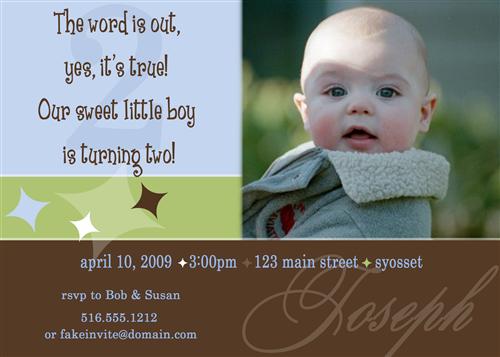
You can use the same or different fonts or colors but your goal is to make it look similar. If you are interested in using the same fonts, they are:
Grenouille
Century
Splendid Ornamenty
I can email you the fonts if you cannot find them. Also the diamondish looking thing was a shape I downloaded ages ago & I don't know what site it is but I will email you the set of shapes to load.
You will need to adjust the opacity of one layer to get the faded star look and the stroke to get the faded look around the boxes, you will need to remember how to load a shape that you've downloaded (or that I've sent you).
When you're done, post your invite & list the layers that you used. you should also name your layers as you make them to make remembering them easier.
Good luck! Any questions, let me know. I'll be emailing the list from the last class so you have my email for questions or shapes, etc.
|
Posted 8/24/09 11:56 AM  |
| |
|
Long Island Weddings
Long Island's Largest Bridal Resource |
dooodles
When you wish upon a star

Member since 5/05 11997 total posts
Name:
Because 2 people fell in love
|
Re: Photoshop Challenge Week #1
Yay! Another challenge - I love these! 
|
Posted 8/24/09 12:40 PM  |
| |
|
InShock
life is good
Member since 10/06 9258 total posts
Name:
|
Re: Photoshop Challenge Week #1
Awesome! Thanks, Barb! Is there a due date??
|
Posted 8/24/09 4:06 PM  |
| |
|
nrthshgrl
It goes fast. Pay attention.

Member since 7/05 57538 total posts
Name:
|
Re: Photoshop Challenge Week #1
We'll make the due date Sept 4th (so it's a 2 week challenge because I'll be off the board).
|
Posted 8/24/09 4:22 PM  |
| |
|
pixie

Member since 7/07 2089 total posts
Name:
|
Re: Photoshop Challenge Week #1
OK...this was my first try. Im not sure if we are supposed to copy exactly...but I put in DDs pic and changed the background. I dont know how to download the font...it keeps saving to documents. How do I get it into fonts? Then I changed the shapes because I have no diamonds. Being that she napped for 20 min  Im done. I know its way off...but I tried!! Im done. I know its way off...but I tried!!
Message edited 8/24/2009 4:37:44 PM.
|
Posted 8/24/09 4:35 PM  |
| |
|
july0105
My three little miracles

Member since 4/06 2628 total posts
Name:
Alison
|
Re: Photoshop Challenge Week #1
Posted by pixie
OK...this was my first try. Im not sure if we are supposed to copy exactly...but I put in DDs pic and changed the background. I dont know how to download the font...it keeps saving to documents. How do I get it into fonts? Then I changed the shapes because I have no diamonds. Being that she napped for 20 min  Im done. I know its way off...but I tried!!IMAGE Im done. I know its way off...but I tried!!IMAGE
So cute! I love the colors you chose.... and the picture is adorable!  
|
Posted 8/24/09 9:01 PM  |
| |
|
july0105
My three little miracles

Member since 4/06 2628 total posts
Name:
Alison
|
Re: Photoshop Challenge Week #1
Here's my attempt. My diamonds are not quite right, but all in all I am pretty happy with it.

Message edited 8/24/2009 9:05:10 PM.
|
Posted 8/24/09 9:02 PM  |
| |
|
NinaLemon
It's a boy!!!

Member since 10/07 6453 total posts
Name:
Jeannine
|
Re: Photoshop Challenge Week #1
OK, here's my go at it. I wasn't sure if yours had white lines, or if it was a highlight.
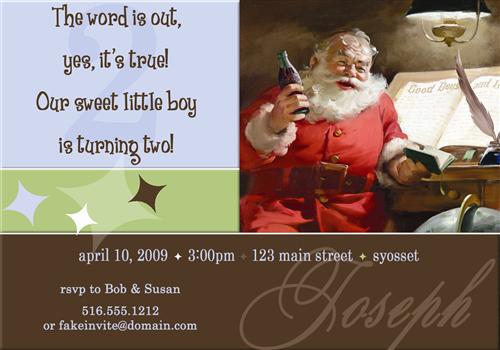
Here are my layers:
full op stars
text stars
red op star
white lines
5 text layers
brown
green
blue
santa
Message edited 8/25/2009 9:08:39 AM.
|
Posted 8/24/09 9:23 PM  |
| |
|
sunny
Life is good!

Member since 5/05 8369 total posts
Name:
Stephanie
|
Re: Photoshop Challenge Week #1
They all look great!
Ok, here is mine. Obviously I got carried away with the butterfly brush, I just couldn't help it. Then I got frustrated with the text because I lost all my favorite fonts when my computer crashed.
I also had 10000 layers because the kept multiplying, not sure why. But the layers I MEANT to have were:
background
bottom brown
middle pink
top blue
4
katie
butterflies
party info
photo
white lines Image Attachment(s):

Message edited 8/24/2009 10:28:26 PM.
|
Posted 8/24/09 10:14 PM  |
| |
|
pixie

Member since 7/07 2089 total posts
Name:
|
Re: Photoshop Challenge Week #1
How did everyone get it so PERFECT!!! I love them all!!! I obviously need another class 
|
Posted 8/24/09 10:54 PM  |
| |
|
QuackQuack
LIF Adolescent

Member since 12/06 572 total posts
Name:
Chrissy
|
Re: Photoshop Challenge Week #1
I'm so sorry I couldn't make the class....I had to work 
You girls are doing a great job. They look awesome!!!
|
Posted 8/25/09 8:23 AM  |
| |
|
InShock
life is good
Member since 10/06 9258 total posts
Name:
|
Re: Photoshop Challenge Week #1
Wow, GREAT job - EVERYONE!  I am going to get to this in the next few days! I am going to get to this in the next few days!
|
Posted 8/25/09 8:39 AM  |
| |
|
nrthshgrl
It goes fast. Pay attention.

Member since 7/05 57538 total posts
Name:
|
Re: Photoshop Challenge Week #1
Posted by pixie
I dont know how to download the font...it keeps saving to documents. How do I get it into fonts?
I just started a new thread in case anyone else is looking for it:
How to install fonts
Posted by NinaLemon
I wasn't sure if yours had white lines, or if it was a highlight.
Mine was a white stroke & then I reduced the opacity on it to fade it a little. There are a thousand ways to do the same thing in photoshop. Do whatever you find the easiest.
Message edited 8/25/2009 10:18:32 AM.
|
Posted 8/25/09 10:06 AM  |
| |
|
|
|
Re: Photoshop Challenge Week #1
They look great! When I went to the class it is the first time I really learned how to do anything in Photoshop so I am FAR from ready to make those cute invites.
My first project I made was practicing to make a thank you for the girls birthday...


Message edited 8/26/2009 2:20:02 PM.
|
Posted 8/26/09 2:15 PM  |
| |
|
nrthshgrl
It goes fast. Pay attention.

Member since 7/05 57538 total posts
Name:
|
Re: Photoshop Challenge Week #1
Great job but you skewed the photo in the last one. Make sure you are holding down the shift key & that the width & height numbers stay the same when you're resizing.
You can do this one. I can walk you through it on the phone if you want.
|
Posted 8/26/09 8:19 PM  |
| |
|
JTK
my 4 boys!

Member since 6/06 7396 total posts
Name:
Kristi
|
Re: Photoshop Challenge Week #1
i had a million and one layers LOL and that many mistakes but this is the final product Image Attachment(s):
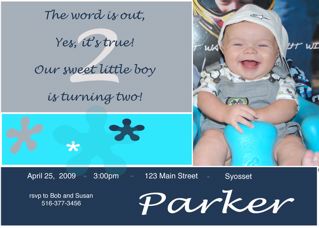
Message edited 8/27/2009 11:08:09 PM.
|
Posted 8/27/09 11:05 PM  |
| |
|
|
|
Re: Photoshop Challenge Week #1
On Elements, holding the shift key isn't working...it still skews it.
I can't figure out how to do the box with the white edging (not the picture) and a new different color it in...
|
Posted 8/28/09 12:13 PM  |
| |
|
pharmcat2000
Mom of 2 + 1

Member since 10/05 7395 total posts
Name:
Catherine
|
Re: Photoshop Challenge Week #1
Posted by 2003fallwedding
On Elements, holding the shift key isn't working...it still skews it.
I can't figure out how to do the box with the white edging (not the picture) and a new different color it in...
Tracy,
When you are sizing the pic, make sure you have the box for "constrain properties" checked. This will keep it looking proportional.
I also can't figure out how to do the white lines around the box.
I can help you with the different colors on the invite.
I can't however figure out how to get the 4 diamonds on the card.
Lets get together and figure this all out. Maybe 2 heads are better than 1.
|
Posted 8/29/09 2:16 AM  |
| |
|
nrthshgrl
It goes fast. Pay attention.

Member since 7/05 57538 total posts
Name:
|
Re: Photoshop Challenge Week #1
Posted by pharmcat2000
Posted by 2003fallwedding
On Elements, holding the shift key isn't working...it still skews it.
I can't figure out how to do the box with the white edging (not the picture) and a new different color it in...
Tracy,
When you are sizing the pic, make sure you have the box for "constrain properties" checked. This will keep it looking proportional.
I also can't figure out how to do the white lines around the box.
I can help you with the different colors on the invite.
I can't however figure out how to get the 4 diamonds on the card.
Lets get together and figure this all out. Maybe 2 heads are better than 1.
You need to add a white stroke on the layer with the rectangle shape. Then you reduce the opacity (which is located on the toolbar with the layer palette)
|
Posted 8/30/09 10:52 PM  |
| |
|
pharmcat2000
Mom of 2 + 1

Member since 10/05 7395 total posts
Name:
Catherine
|
Re: Photoshop Challenge Week #1
Anybody using Photoshop Elements? Were you able to save the custom shape or font? I can't seem to find the button to load the shape.
|
Posted 9/1/09 8:35 AM  |
| |
|
nrthshgrl
It goes fast. Pay attention.

Member since 7/05 57538 total posts
Name:
|
Re: Photoshop Challenge Week #1
Posted by pharmcat2000
Anybody using Photoshop Elements? Were you able to save the custom shape or font? I can't seem to find the button to load the shape.
http://graphicssoft.about.com/od/photoshop/qt/installcontent.htm
|
Posted 9/7/09 4:25 PM  |
| |
|
MissJones
I need a nap!
Member since 5/05 22148 total posts
Name:
|
Re: Photoshop Challenge Week #1
Not my kid!  Image Attachment(s):

Message edited 9/13/2009 7:59:40 PM.
|
Posted 9/13/09 7:59 PM  |
| |
|
pharmcat2000
Mom of 2 + 1

Member since 10/05 7395 total posts
Name:
Catherine
|
Re: Photoshop Challenge Week #1
Here is my feeble attempt:
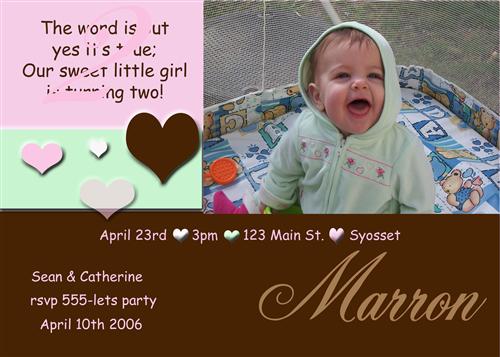
As you can see, I couldn't load the fonts or shapes. I would have liked to have made the background of the pic b&w but I don't know how to do it. I also couldn't figure out how to have the #2 behind the text in the pink box, and I couldn't figure out how to have the whit stripe between the boxes. Oh and I don't know how to get rid of the shadows behind the hearts. I know it looks pretty bad, but it took me HOURS AND HOURS!   
p/s - I think my layers were:
background (pink)
green box
brown box
photo
#2
brown text in pink box
each different shape in green box
Marron
Party info text
hearts between party info
rsvp data
Message edited 9/27/2009 12:49:22 PM.
|
Posted 9/27/09 12:46 PM  |
| |
|
PreshusSmurf
So in love with my little guys

Member since 1/07 2963 total posts
Name:
Jess
|
Re: Photoshop Challenge Week #1
I know this is an old post, but I wanted to play too ... figure it can't hurt to try it out.
Here's my attempt.
Not my kid, found him on flickr ... isn't he a cutie? 

Too many layers to list. Everything has its own layer. 
|
Posted 11/3/09 9:52 PM  |
| |
|
nrthshgrl
It goes fast. Pay attention.

Member since 7/05 57538 total posts
Name:
|
Re: Photoshop Challenge Week #1
Wow! So proud of everyone!
Catherine - I know this challenge was done before we met up again but the "2" layer would be behind the words (so you would move it down on your layers panel).
Jess - great job too! Thanks for bumping it & bringing it to my attention again.
I mentioned this is my class but if you're interested in playing with different color schemes, Adobe's Kuler site is great. You can search other people's themes, load a photo to look for complementary colors, etc.
Instructions on downloading swatch files (*.ase) can be found here:
http://kuler.adobe.com/links/kuler_help.html#Colors
|
Posted 11/3/09 10:08 PM  |
| |
|










